Parents are acutely aware of the dangers of screen time – but we don’t hear so much about the upside of digital parenting.
She pointed out that ‘screen time’ is not all bad.
With that in mind, we scoured the internet for the best apps and games for children.
Apps for keeping in touch
Video calling is one of the most positive types of screen time, especially for families who are separated by distance. We all saw that during lockdown.
And research shows that even children as young as two can learn about language, movements and patterns through video calls. For older kids, it’s simply another means of connecting and communicating.
Beyond the staples of FaceTime and WhatsApp, Common Sense Media recommends a family communicator app called Kinzoo. This fun, safety-focused messenger app allows family and friends to talk online. Parents set up the account, and then users have a ‘magic code’ to invite friends to exchange messages.
They also recommend social skills app The Social Express II, an animated app that provides interactive videos to boost children’s social awareness skills. This one is particularly suited to children aged 8+ and those with communication challenges.
Young builders
Minecraft is one of the biggest games in the world, with around 141 million active players worldwide. The 3D sandbox game is particularly popular with young people, and has spawned a huge range of toys and merchandise.
Parents concerned about the addictiveness of the game can take some solace in the fact that it’s considered to have strong educational benefits. In fact, Glasgow University research showed that Minecraft and other video games boost teamworking, problem solving and creativity. Researcher Matt Barr commented:
“Playing commercial video games can have a positive effect on communication ability, adaptability and resourcefulness in adult learners, suggesting that video games may have a role to play in higher education.”
As an online game, parents do have to be careful of other players and the chat line – the Internet Matters website has some advice specific to Minecraft. Or check out our own article on internet safety.
For younger kids, Swedish app designer Toca Boca has an excellent range of safe, fun games. Toca Builders is set in a colourful island populated by cute digital characters. Children can create a whole new world with blocks, boosting their creativity and imagination.
Up and on the move
One of the biggest worries about screen time for children is the amount of time spent lying around.
Yet several games and apps are designed specifically to get kids moving. Take the Nintendo Switch – with more than 100 million consoles sold, it’s a firm family favourite. Games such as Mario Tennis, Just Dance and the sporting packs all provide a fun way to keep fit and active.
Then there’s the teachers’ favourite, GoNoodle. Many schools turn to this free website as a way to get kids warmed up before a day in the classroom. The web-based exercises also helped many families get through lockdown.
Celebrating STEM
It’s widely known that fewer pupils are choosing to study science, technology, engineering and maths. However, 2021 research from UCAS shows that trend is rapidly changing, with big growth in engineering and computer science subjects.
It makes sense that our modern obsession with technology would have knock-on benefits for tech-related subjects. And there’s a vast range of apps designed to boost kids’ STEM skills. Common Sense Media has put together a great list of children’s apps, including these STEM ones:
- Crazy Gears – STEM-themed free play for children over five.
- Thinkrolls – making physics fun for younger children.
- The Earth by Tinybop – introduction to geology and natural science.
- Kodable – basic programming language for kids.
- Toca Lab: Elements – experiment with 118 different elements.
Art and creativity
Budding artists and writers will never tire of good old pen and paper. But the digital world actually throws up a lot of fun apps that can provide a spark of inspiration.
At the younger end of the age range is the well-trusted CBeebies. Their free GetCreative app allows children to paint, make music, write stories and even invent toys with their favourite CBeebies characters. There’s no ads, no in-game purchases – and no clearing up!
Another fun range is Toca Boca Life. This one is not so much art, as it is design and creativity. The cute Toca Boca world is ready and waiting for kids to inhabit with customised characters, homes and accessories.
For creative writing, Marvel Hero Tales is a fun option. Based on playable Marvel comics, children can write the story and learn language and grammar skills as they go.
For something a bit different, check out Mixerpiece – an app that allows kid to swap and rearrange bits of historical paintings into their own original collage.
Emotional wellbeing
In contrast to the darker side of some social media platforms, a range of apps are now available to help kids’ mental health.
One of the most popular is Three Good Things, a happiness journal for all ages. The idea is that focusing on the positive parts of their daily lives can help children to build up emotional resilience.
The Educational App Store provides a curated list of apps checked by teachers. Here are some of their top-rated apps for mental health and wellbeing:
- Breathe, Think, Do with Sesame – This child-friendly app sees children help calm down a monster friend by encouraging him to take deep breaths, think of a plan, and try things out.
- Mindful Powers – This is mindfulness, specifically for children aged seven and up.
- Calm for Kids – The hugely popular meditation app, Calm, reconfigured specifically to help children relax, with bedtime stories and meditations.
More from the Schools & Family team
Are our kids getting too much screen time? Experts say yes – and we could be part of the problem
Students don’t have to wear masks anymore – but did they ever?
POLL: Was Cults head right to cancel leavers’ ball after ‘egging’ incident?




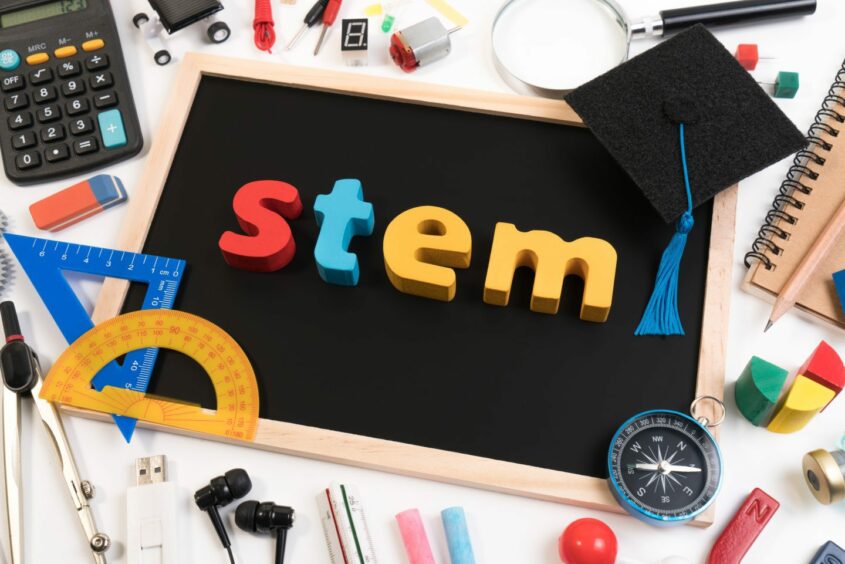






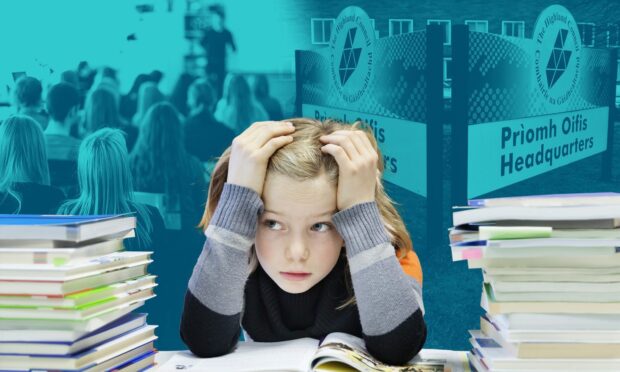





Conversation