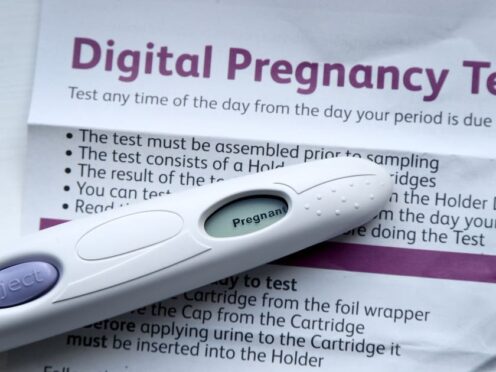How does your back feel right now?
Stiff, sore or a bit tight?
Having swapped the office desk for the kitchen table or sofa, it’s not surprising many working from home are experiencing aches and pains in the back, neck, shoulders, legs, joints and elsewhere.
Marc Holl, head of physiotherapy at Nuffield Health said: “The challenge with working from soft surfaces such as sofas and beds is that they don’t provide good lumbar (lower back) support.

“And with laptops on laps, as we hunch over to read and type, we’re placing greater strain on our neck and shoulders.”
Instead of reaching for the painkillers, Marc recommends trying these five simple but effective exercises.
They only take minutes to perform but will encourage good posture and combat the effects of sitting for long periods.
1. Stretch your back.
Start your day be stretching out your back.
Two exercises that are easy to try are:
The back flexion stretch: While lying flat on your back (on the bed or floor), hug both knees into your chest and flex your head towards your knees, so you’re curled up in a ball.
Hold for 10 seconds.
Side bends: While standing, slowly slide your hands down the side of each leg, going as far as you can until you feel any stretch or discomfort.
Hold for 10 seconds and ease yourself back to standing.
Repeat on the other side.
2. Perfect your posture
Ensure your bottom is as far back in the chair/couch as it can be and that your monitor is at eye level.
If your desk is too low, use books or board games to raise the height of your laptop/monitor.
If you’re on the sofa, use a cushion.
If using the sofa, ensure your knees are at a 90 degree vertical bend – you might need to rest your feet on a cushion to do this.
Roll up a towel or use a small cushion and place it in the small of your back to improve lumber support.
3. Make your workstation as comfortable as possible
If you need to, place a cushion on your seat to make it more comfortable and try to work near a window to get some natural sunlight.
4. Take regular breaks every 30 minutes or so to encourage blood flow to muscles
Keeping your body moving allows the blood to flow, lets your muscles stretch and also gives your eyes a rest.
5 . Keep hydrated
Not only will this help to keep you switched on and better able to concentrate, it also helps keep headaches at bay and helps with eye strain.
If you’re short on time, this workout should only take five minutes:
Walking, high knees for one minute
10 x shoulder circles
10 x arm circles
10 x squats
10 x reverse lunge reach back
10 x low side-to-side lunges
To see a video of the workout click here