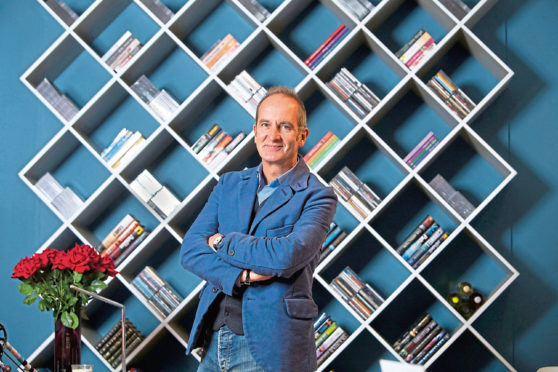If you’re looking to sell your house, you’ll be keen to get as much money as possible for it, right?
But just how do you do that?
Sure, we all know a lick of paint and a good tidy-up can work wonders, but there are other things you can do that will help make your home sell like hot cakes.
TV property and design show presenter Kevin McCloud – who knows a thing or two about houses – says one of the most important things to do is to look at your house not as your own, but as a blank canvas for someone else’s story.
And in order to do that, he suggests being utterly ruthless and following these six top tips for a maximum sale price.
Remove your personality from every room
“If there’s anything that suggests the house is yours, remove it,” says McCloud.
“So, anything personal – like photographs and knick-knacks – need to go.”
Declutter your house – properly
When buyers come to look around your house, they will look everywhere – including inside storage spaces, so be prepared for that.
“Make sure, when someone opens your cupboards or drawers, they’re not crammed full of stuff, because that will suggest that the house has no storage and is too small,” he advises.
“But if they open the cupboard and see 15 items, beautifully folded on the shelves, they’ll think, ‘I could fit in, and if I live here, I will live this lifestyle’.
“It’s a lot of work, but it’s very much worth it.
“In order to do this, you may have to hire a storage unit, to store all the things you will be taking out of your home.”
Make your home sparkle
“Clean the house – thoroughly,” says McCloud.
“Clean the carpets, and refresh the walls, too.
“You don’t need to repaint them, you can take a white kitchen scourer and a bucket of mild soapy water, and gently buff the surface of any scuff marks and clean the paintwork.
“Use a sponge and soapy water on gloss paint, and this will totally refresh your doors and skirting boards.”
Clean the windows
McCloud insists sparkly glass will make the house look brighter and more beautiful, and will increase the amount of light in the house.
Disguise ugly views
“Stick on window frosting (you can buy it in DIY stores) if you have a dull view, eyesore or a lack of privacy,” suggests McCloud.
“Just cover the lower half of the window with this, so the visitor will see the beauty of the window and the view.”
Spruce up the garden
“Do something with the garden,” he says.
“Tidy it up, remove any clutter, add a few plants to any beds that need them and add some greenery to a window box.
“It will cast beautiful shadows and give the impression of the outside being connected to the inside, making the house feel larger.
“If you have a sense of connection to the outdoor space and if you give the impression that the garden is easy to maintain and looks after itself, people will be more attracted to it.”