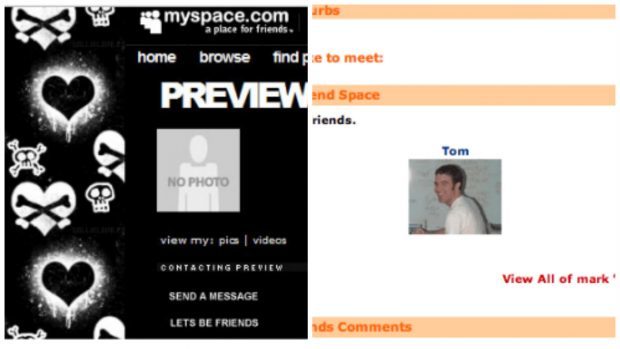If you were a teenager in the early noughties, then you’ll remember Myspace.
And Tom – the creator of Myspace and at one point your only friend on the social media medium.
Myspace was a great mix of Facebook and Spotify, a place where you could leave comments for your friends and find lots of new cool music. Teenagers loved it, and bands loved it too.
You could add songs to your homepage and create the most artistic wallpapers – which combined tended to crash your computer but it was worth it.
And the order of your “top friends” section – and more importantly where you ranked on others – could make or break friendships.
That Myspace is long gone, as is Tom, but the social media medium does still exist. And you can still see your old photographs – if you want. Here’s how:
You need to remember your log-in details
This will be your biggest hurdle. What did my 16 year old self use as my email address and password? If you’ve never changed it, you are lucky. If you can’t remember at all, the new site has put mechanisms in place for you to retrieve that information.
Once you are signed in
After logging in, go to settings and classic import and away you go. Once imported you can look through your pictures and decide which ones should be sent to the darkness corner of the internet and never see your profile page again before sharing with your friends. Comments on these photos however are not retrievable sadly.
Where to find the pictures once they are imported
You can find them under the “Mixes” section. You find this link on the left navigation bar.
How to allow your friends to see them
You have to click on the specific album first before you can make it public. After you’ve clicked it, there will be a lock with a drop-down box which will allow you to make it public.