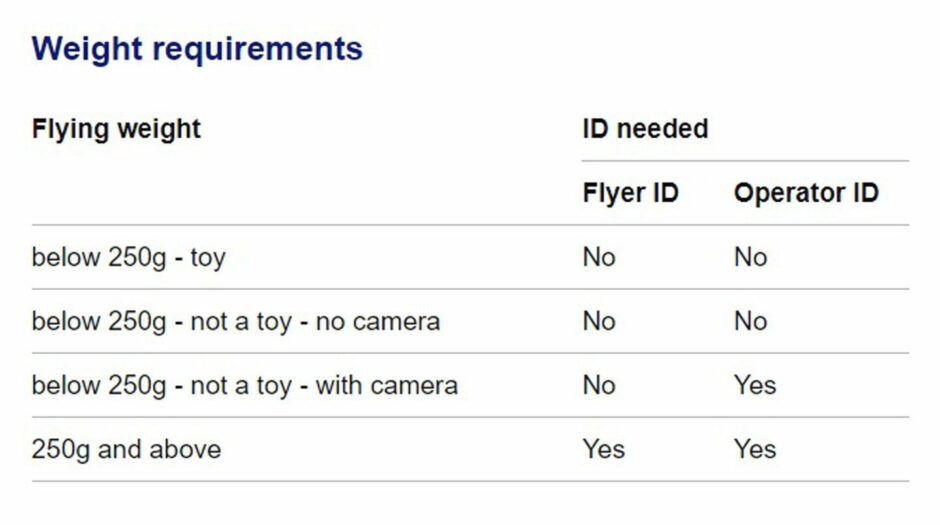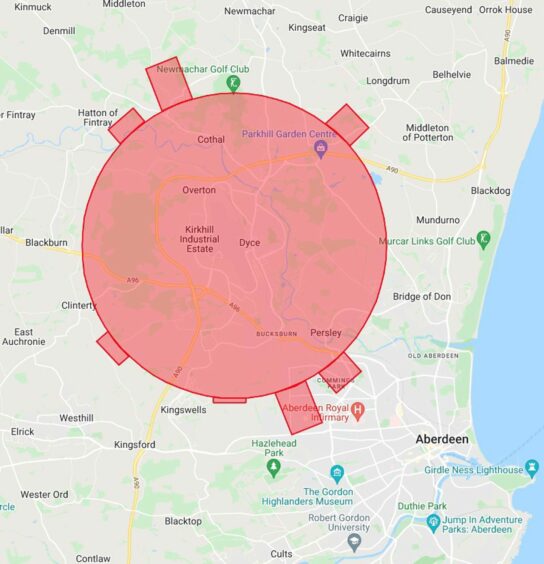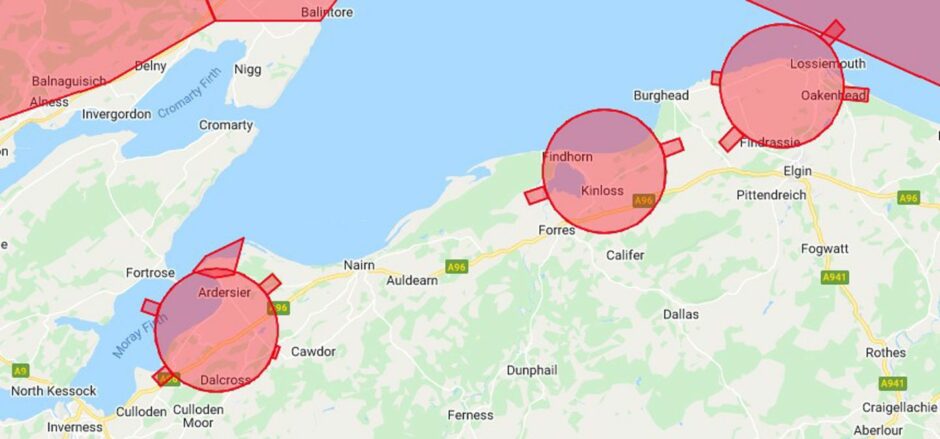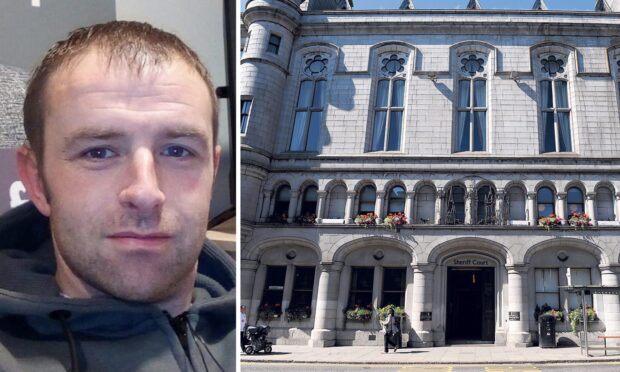You’ve spent a few hundred pounds or more on a drone but you’re not entirely sure where you’re allowed to fly it or how to avoid getting into trouble with the law.
Everyone you talk to seems to have a different idea of what’s permitted and what’s not.
And you keep hearing people saying you can’t fly over built-up areas or anywhere near people.
But that’s not necessarily true and actually depends on what type of drone you have.
So, the Press and Journal has put together this handy guide on the DOs and DON’Ts.
Are the rules the same for all drones?
The law doesn’t take a one size fits all approach to drones. Put simply, the heavier the drone, the stricter the rules may be.
For drones weighing under 250 grams the rules are less restrictive.
So, know your drone’s weight before reading on to see where you fit in with the legislation.
Do I need a licence to fly a drone?
You must register before flying most drones outdoors in the UK.
There are two requirements and you may need to meet both of them:
- Generally, if you’ll fly a drone, you must pass a theory test to get a flyer ID.
- Usually, if you’re responsible for a drone, you must register for an operator ID and display it on the drone.
For drones weighing 250g or more, you must have both flyer and operator IDs.
Drones weighing under 250g which are not considered toys and have a camera fitted to them require users to have an operator ID only. A flyer ID is not required.
For ease, drones can be classified by one of five classes which may be labelled on the drone to help you understand which requirements apply to you.
Operator IDs cost £10 and must be renewed every year, while Flyer IDs cost nothing and are valid for five years.
It’s against the law to fly a drone without having the required IDs. You could be fined heavily or even be sent to prison.
But bear in mind that the legal requirements will be changing from January 1 2023.
WATCH – Flying a drone over 250g:
Are there age restrictions on who can fly a drone?
Before December 31 2020, there were no minimum age requirements for flying drones.
Today, you must be at least 12-years-old to fly a drone on your own, in most cases.
Under 12s may fly drones but must be supervised by someone aged 16 or over and both must have passed the Flyer ID test.
If you are under 12 and flying on your own then the drone must either be: privately built and be less than 250 grams or a toy and marked as a Class C0 drone.
Children under 13 must have a Flyer ID but because they cannot register for an Operator ID until they’re 18-years-old, their parent or guardian will require one.
That makes them responsible for how the child behaves with the drone.
Do I need training before I take off and permission to fly?
If you are flying for leisure purposes and require a Flyer ID, you will have to complete a multiple-choice test online before taking off.
Commercial operators of drones need to undertake additional training.
Local authorities have the power to impose byelaws which prohibit the flying of drones in a given area, but the following councils have confirmed there are no such byelaws currently in place:
- Aberdeen City Council – no byelaws specifically for prohibiting the flying of drones
- Aberdeenshire Council – no byelaws specifically for prohibiting the flying of drones
- Moray Council – no byelaws specifically for prohibiting the flying of drones
- Highland Council – no byelaws specifically for prohibiting the flying of drones
Management rules and other byelaws
Moray Council has management rules which apply to the use of drones in parks.
They state that “permission must first be obtained from the director of leisure and libraries” before “putting into motion any mechanically propelled model aeroplane or similar device”.
The management rules are used to “prevent interference with the privacy of other park users” and to avoid “causing nuisance, damage or injury or disturbance to wildlife”.
Grampian Harbour byelaws also ban the use of radio-controlled equipment or models “without the consent in writing of the harbourmaster on such conditions as may be imposed”.
Drone regulator the Civil Aviation Authority says operators of drones or Unmanned Aircraft Systems (UAS) should get landowners’ permission prior to stepping on private land, to prevent a civil trespass offence occurring.
Some national parks and big organisations such as the National Trust have byelaws in place that prohibit the use of drones without explicit permission.
There are also data protection and privacy laws which mean that drones equipped with cameras should not be used to capture and retain people’s personal information.
Who enforces the drone rules?
Police Scotland says it can deal with any criminal matter in relation to drone use.
Who may deal with a byelaw and what powers they may have would depend on how it was made and worded and what specifically was covered under the byelaw.
The Civil Aviation Authority (CAA) says council officers of local authorities, to which a byelaw applies, can enforce them as well as any police officer.
According to the CAA, the ‘owner’ of a particular byelaw can bring a prosecution case to a Justice of the Peace Court or through making a report to the police which may take action.
Management rules, such as ones which apply to Moray Council’s parks, are enforced by the local authority’s officers.
Breaking the rules subject wrongdoers to penalties under the Civic Government (S) Act 1982 which include expulsion, exclusion or (in the event of failure to comply) an offence.
Where can and can’t I fly a drone?
Most drones weigh more than 250g and the law requires them to be flown 50 metres away from people to keep them safe.
They also have to be kept 150 metres away from parks, built-up places, industrial and residential areas.
However, there are far fewer restrictions if you drone weighs under 250g.
Operating the lighter devices means you may fly over people for a short time, as long as it is not a crowd.
Drones under 250g may fly in congested spaces such as industrial and residential areas, but bear in mind that other laws or rules may apply (see above).
How high and how far can I fly a drone?
You can’t rely solely on the controller’s screen to work out where your drone actually is.
Put simply, always fly your drone within visual line of sight. If you can’t see it in the sky, then you’ve flown the device too far or too high.
Drone users must never ascend higher than 400 feet, or 120 metres, above ground level.
Always avoid airports. Each one has a flight restriction zone. That no-fly area is roughly a 5km radius around the airport.
Always check whether the area in which you intend to fly your drone has any nearby airspace restrictions.
For all the latest court cases in Aberdeen as well as crime and breaking incidents, join our Facebook group.