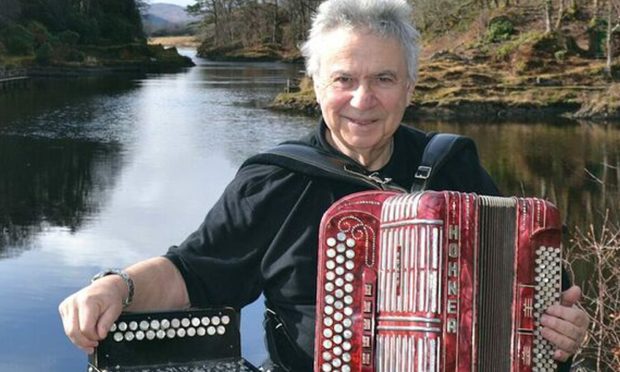All pupils and teachers across Highland now have access to online literacy software to support learning in the classroom and at home on any device.
A Connecting Scotland grant has enabled Highland Council investment in Read&Write software for 30,000 Chromebooks in use by pupils and teachers across the region.
Read&Write is an award-winning literacy toolbar that helps reach every learner and to realise their full potential.
It offers support with everyday tasks such as reading text out loud, understanding unfamiliar words, researching assignments and proofing written work.
It’s also used as a digital reader for school exams, assisting students who are entitled to extra help in the exam room.
Education committee chairman councillor John Finlayson said: “This software package will enable our young people of all ages to access the curriculum.
“It will also complement our existing G-Suite for Education tools and help all of our pupils to understand, learn and express themselves with confidence.
“I am pleased our staff and pupils will have access to this software and I am sure we will see its benefit in both classroom and online learning.”
The council’s education boss Nicky Grant said more innovative learning solutions are on the cards.
“Looking to the future, our officers will be working in partnership with Text Help to develop further innovative solutions to support all learners.
“All staff in Highland schools will have access to extensive training and Text Help will be offering a number of online sessions for parents & carers in the New Year.”
The software was installed with the assistance of learning technology company Text Help.