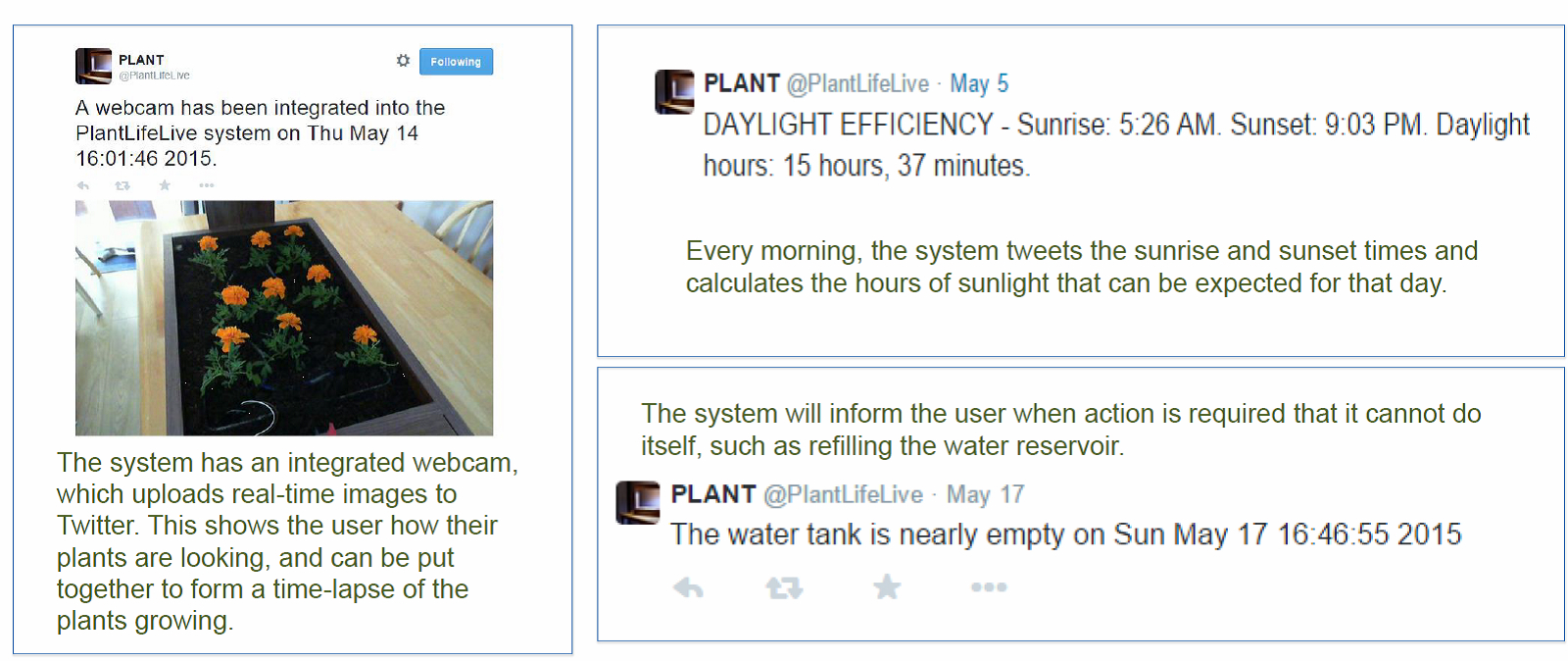Are you away on holiday? Out for the evening? Popping to the shops? Worrying that your plant might need some TLC?
This Automatic Plant Care System that was created by three Glasgow Caledonian University Students allows your plant the ability to tweet you and let you know when it is in need.
The new plant care system is designed to tweet its owner when it needs water or more sunlight. It could alter the way plants are nurtured and extend your plant’s life!
The system prototype houses the plant or plants in a wooden unit and contains water storage and a webcam, allowing you to see when your plant is in need.
It is hoped that the students system can be developed in many ways and can be altered to individual needs.
Greg Larkin, one of the creators of the system, stated: “We thought about what happens to house plants when the owner goes on holiday, or even if they’re busy at work.
“A lot of plants just don’t get watered or they wilt in the shade.
“Sensors tell the system when action needs to be taken. If the soil is too dry, water is released; if the light isn’t right, it’s rectified.
“We use a multi-spectrum bulb, as some plants like UV and some prefer infrared.”
It will monitor and maintain ideal conditions for your plant, so you are no longer making those monthly trips to the garden centres.