If your child got a VR headset for Christmas, the first step is understanding what online safety means in virtual reality, writes Adeniyi Alade of Childline.
Many children will have received a virtual reality (VR) gaming headset as a present this Christmas
New research from YouGov, commissioned by the NSPCC, shows that 41% of adults in Scotland are not confident that children’s safety is a priority in the development of the metaverse. However, one in five parents across the UK said they would happily buy a VR headset for their child if finances allowed them to do so.
In response to this new data, the NSPCC is urging parents to familiarise themselves with the ever-present threats young users can face when navigating virtual worlds.
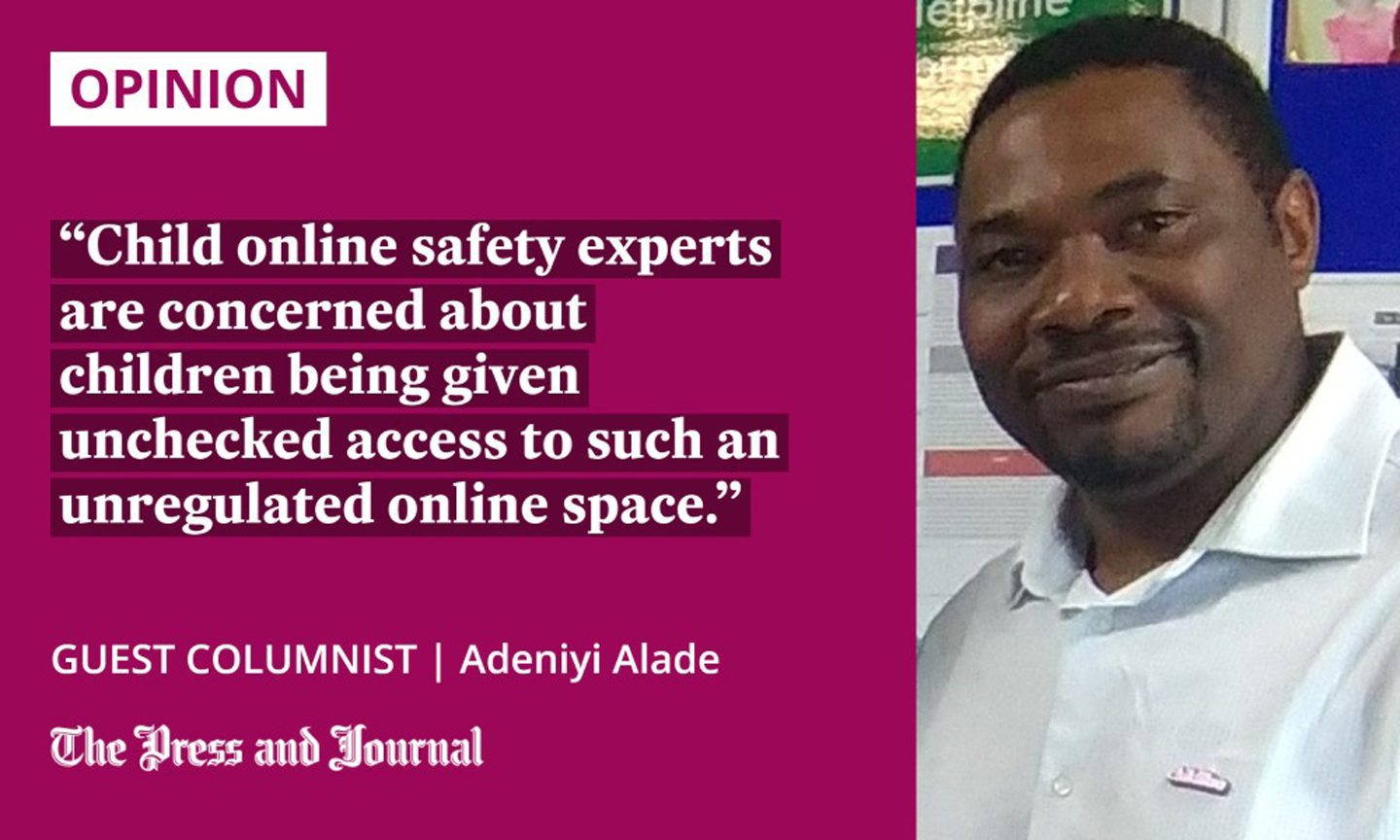 We have published a parents’ guide with straightforward advice on how to keep children safe when using virtual reality, including utilising a device’s safety features and supervising children’s use as they navigate both the virtual risks and physical space around them.
We have published a parents’ guide with straightforward advice on how to keep children safe when using virtual reality, including utilising a device’s safety features and supervising children’s use as they navigate both the virtual risks and physical space around them.
Products like Oculus headsets are said to have been the festive favourite this year, but NSPCC child online safety experts are concerned about children being given unchecked access to such an unregulated online space.
Predators can easily take advantage of online anonymity
Our survey findings echo what the counsellors at Childline have been hearing. Young people have shared their experiences of virtual reality and are becoming increasingly aware of the isolating nature of the headsets, and how easy it is for predators to take advantage of the anonymity this unregulated online platform offers.
A child of secondary school age who contacted Childline said: “I met a guy on my VR game, and I’m confused about how I should feel about him. He always makes sexual comments towards me and asks me to ‘kiss’ him in the game. I know that’s messed up, but I love his voice and he makes me feel like the person I’d rather be.
“Nobody gives me that kind of affection in the real world. I guess that’s why I use VR, so I can look and be like someone I’m not, and it makes me feel good about myself. I think I like this guy, but I don’t know if he just likes the character I play as online.”
The NSPCC’s parents’ guide includes this advice:
• Make the headset a family activity, taking turns and playing with it together.
• Take some time to explore the headset before allowing a child to use it.
• Talk to children about how they use VR. Make sure they know that personal information should not be shared with people they don’t know.
• Get to know the safety features the device offers. Make sure the location is set to private, use parental controls, and check that privacy settings are switched on.
• Set healthy boundaries and manage your child’s screen time.
Adeniyi Alade is service head of Childline at NSPCC Scotland

Conversation