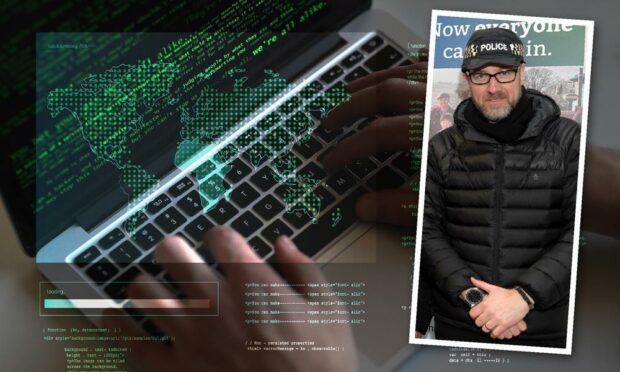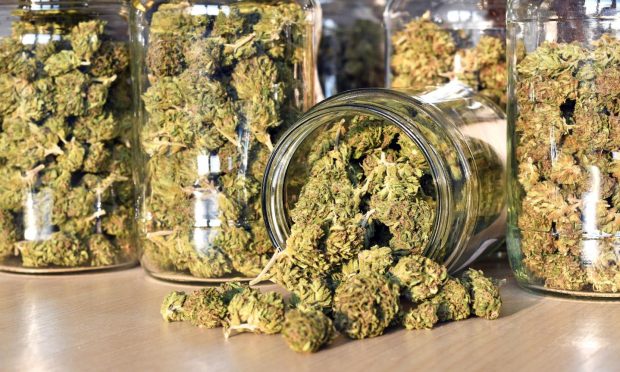My role as a crime reduction officer for North East Division does not always involve physical crimes.
What we are seeing more of these days, are members of the public being subject to online criminal activity, where they are defrauded of money, or surrender their personal information or bank details.
To avoid becoming a victim of online crime you don’t need to be a computer expert and by being aware of the most common type of scams used online, you can help prevent yourself falling victim.
There are many different types of fraud reported in the media every day, so we compiled a list of the most common terms used and an explanation of what they mean.
Virus/Malware: A malicious piece of code which can make copies of itself to spread and cause damage. Introduced from an e-mail or Internet download with the ability to spread itself to other computers.
Adware: Software that automatically downloads and displays advertisements in “pop-up” windows as you browse the Internet. Often installed without your knowledge.
E-mail attachments: Be very careful of e-mail messages containing attachments from unknown sources and from friends, as they can potentially contain viruses and other forms of malware.
Hoax e-mail: Chain letters or other messages intended to cause nuisance or spread alarm. They could be from banks asking you to confirm account details or credit card numbers. Delete them, banks will never ask for sensitive information to be put in an e-mail.
Identity theft: Stealing personal information to use for fraudulent means. Hoax e-mails can also be considerably more dangerous if you act upon their instructions.
Phishing: The practice of trying to obtain personal information by pretending to be a legitimate organisation. They trick users into clicking a bad link that will download malware, or direct them to a fake website.
Smishing: Takes place over text or messaging services like WhatsApp. Instructions to click on a link, direct you to a fraudulent website which collects personal and payment details. Missed postal deliveries are commonly used.
Vishing: Refers to over-the-phone fraud where criminals will call you, posing as your bank or another seemingly reputable company, to verbally obtain sensitive data such as passwords.
Ransomware: A relatively new, but increasingly common, variant of malware that seizes control of a victim’s data and demands a ransom for its release.
Spam: Junk e-mail messages. The sheer volume of junk mail can affect the performance of their computer systems and the network they are connected to.
Spyware: Software installed without a user’s knowledge that interferes with their use of the computer. Usually comes when you install “free” programs downloaded from the Internet.
Trojan: Software masquerading as something else in order to gain access to a computer. Appears legitimate, but infects your computer with viruses and other forms of malware.
Worm: Very similar to a virus, it can create and send copies of itself to other computers. Exploits security holes in your software and can significantly slow your computer down.