Ever lost an entire evening doom scrolling, while worrying about your kids’ screen time?
Me too. Yet the irony only dawned on me when I sat down for screen time advice with Annabel Turner, founder of CyberSafe Scotland.
Annabel explains that very young children learn through a pattern of ‘serve and return’. They communicate through speech, body language or facial expression and wait for us to ‘return’ a reaction. It’s a major building block in developing understanding and empathy.
Aha, but nowadays they’re glued to Peppa Pig, so they don’t know how to do that?
Not quite, says Annabel – sometimes, we’re too busy with our own screens to notice.
It’s a stark reminder of the importance of modelling good habits, online and off.
Last week, schools and family reporter Calum Petrie tried going screen-free for a week with his kids. The results were surprisingly positive.
But how do we know when we’re tipping into the danger zone? And how much screen time, is too much screen time?
Not all screen time is created equal
The good news is, not all screen time is bad.
“The benefits are actually huge,” says Annabel. “Technology has the potential to increase equality and allow children to access the best educational resources. It helps young people to socialise and to play in different ways, and it can even transcend socio-economic barriers.”
For example, we all saw how technology saved the day in lockdown. It became our home schooling saviour and a way of reaching out into the world.
Remember the ‘serve and return’ principle? It works through screens too. “Calling a grandparent on FaceTime is real engagement,” says Annabel. “Human interaction is serve and return, and technology can actually facilitate that.
“That’s where screen time isn’t a very helpful term.”
How much screen time for kids is too much?
Yet as Mum to a five-year-old aspiring gamer and a precocious nine-year-old girl, I know very well that there’s a big difference between a FaceTime to Granny and a late night Roblox session.
I’m not going to let myself off the hook that easily.
Yes, says Annabel, several hours of uncontrolled gaming or streaming can be harmful. However, the risks are associated more with the type of screen time than the quantity.
“I don’t think the risks are directly proportionate to screen time,” says Annabel, “unless we’re talking about children who are very young.”
The World Health Organization issued well-known advice that children under two should have no screen time at all, and under fives should have less than an hour.
Annabel says this guidance is sometimes taken out of context. “For it to be helpful you need to look at the whole piece of research, which is about how to encourage physical activity and discourage sedentary behaviour. Basically, sit less, play more.”
In other words, if you want children to be more active, of course banning screen time will help. But for the average family, a more realistic approach is to look at what children are doing online, and how it’s affecting their behaviour.
Screen time advice starts with sleep
Annabel suggests that sleep is a useful place to start. One of the quickest signs of tech burnout is disrupted sleep and trouble focusing at school.
“One of the main behavioural change you will see if your child has too much screen time is an impact on sleep, so that should be your priority,” says Annabel. “Start with that as the top building block.
“Most parents know it’s best to have no devices an hour before bed. It’s helpful to establish that early on and make it a family principle.”
In fact, much of Annabel’s screen time advice turns the question on its head. Rather than thinking ‘How much screen time should I let my kids have?’ Annabel’s approach is to think of how their day is filled up. And it’s quite an interesting exercise to add up the hours.
“When you think about it, sleep time plus school time fills up the vast majority of their days,” she says. “Add in exercise and eating together without screens (the research is crystal clear on that one) and you only have maybe four hours left in a day when screen time is an option.”
At that point, Annabel’s advice is completely pragmatic. “Get them to do all the things they don’t want to do before they get screen time,” she laughs. “And enjoy plenty of time with them without it.”
This makes sense: you’ll have a hard time getting your pre-teen to help you empty the dishwasher if they’re already plugged into their tablet. But do it first, and there’s less time left for scrolling.
It’s just good parenting
It strikes me that screen time worries parents more than most things, because we can’t ever pin it down. New games and platforms emerge constantly, and the latest playground trends change every day.
Annabel agrees that the best we can do is keep talking, and try to involve ourselves in what our kids are doing online.
Like anything else, it comes down to balance.
And so screen time takes its place alongside eating their veg, tidying their room and playing nicely as just another parenting challenge.
At least this one taught us how to Floss.
What is your Real Life Parenting Dilemma? Send your question (we’d especially love a video of you asking it) to schoolsandfamily@pressandjournal.co.uk and we’ll try to find the answer.
More from the Schools and Family team
How long can your child go without screen time? I put it to the test and results were surprising
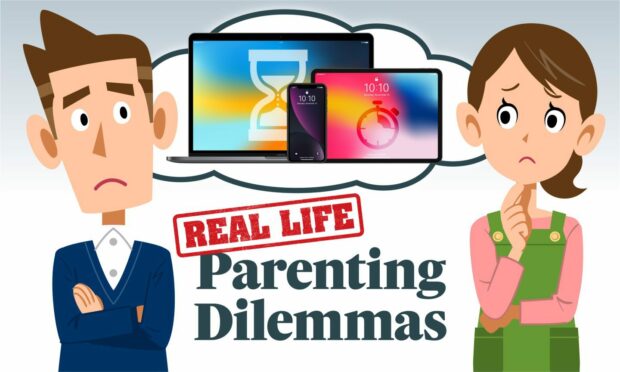


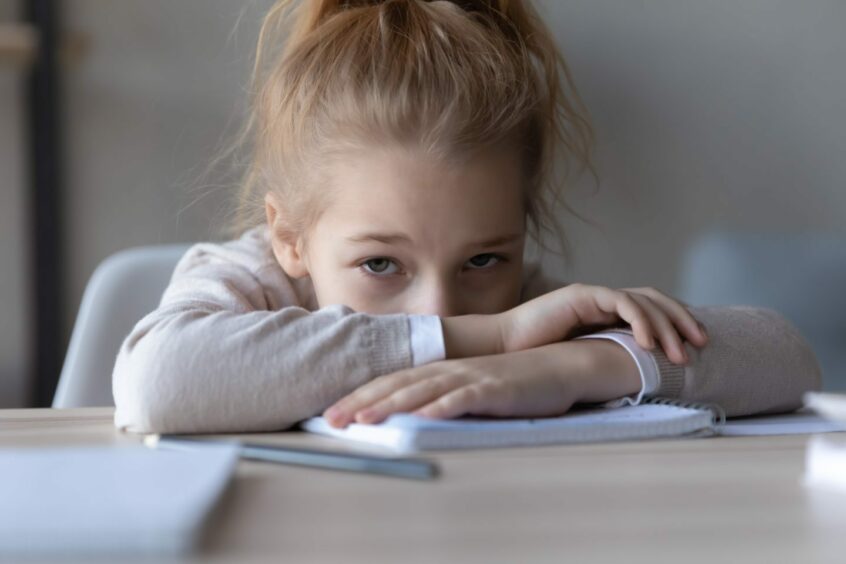








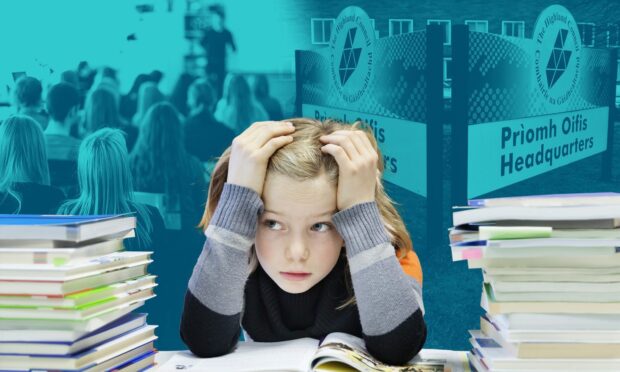

Conversation