Posting cute photos of our kids on social media is as much a feature of Christmas as anything else these days.
It even has its own word now: sharenting.
With the festive season well and truly upon us, the family photo ops are already starting, whether it be school concerts, nativity plays, fayres, or parties. And that’s before the big day itself.
But what seems an innocent, even wholesome, act can take on quite frightening proportions.
The average parent shares almost 1,500 images of their child before their fifth birthday, and more than 80% of children will have an online presence by the age of two.
Average child has 70,000 posts shared about them
A report by the Children’s Commissioner, ‘Who knows what about me?’, found that the average person in the UK will have 70,000 posts shared about them online by the time they turn 18.
With Christmas upon us, and an expected surge in family snaps and videos, the P&J spoke to one of the north-east’s leading cyber security experts.
A father of two himself, Robbie Ross was a police officer for 22 years with Grampian Police, which then became Police Scotland. With Police Scotland he worked for the cyber crime and harm prevention unit.
Since 2020, he has been chief security officer at Converged Communication Solutions in Aberdeen. But he retains a “passion” for youth cyber safety and regularly holds talks to kids at schools across the north-east, on top of his day job.
Robbie was named runner-up at the Scottish Cyber Awards 2022 last month, in the community category.
From sharenting to oversharenting
“When I worked in the police, we used to use a phrase – ‘oversharenting’, said Robbie.
“As parents, we can be very quick to put something up online because it’s cute or funny. But we forget that, no matter their age, our children have a right to privacy.
“And we don’t think about the wider consequences of sharing pictures of our kids from a very young age, if truth be told.
“What we’re talking about is parents who are creating a digital footprint on behalf of their child.
“That’s something their child has no say over. And the very first pictures that often appear of a child are when they come back from the hospital after being born. The announcement.
“Or even before that. ‘Look, here’s the sonogram of my baby’. And it just goes from there.”
Is a photo ever really deleted?
We live in an era where half of eight to 11-year-olds own a smartphone. Being aware of how your child uses social media is one thing. But equally, we need to be aware of our own actions online. Particularly when it involves our children.
Robbie added: “People believe they need to share the entirety of every stage of childhood, that they need to put everything they experience with that child onto social media.
“But how many of us think about whether things that are cute now will be cute in 10-15 years’ time? What will the child think about it when they’re older? And as the phrase goes, what goes online stays online.
“Once you put it out there, yes, you can delete it off Facebook. But it’s still sitting on the Facebook servers. A lot of stuff can still be backtracked through various means.
“So have you got control over it? No, you don’t. It’s there for everyone to see if they want to.”
Present fun, future problem
Christmas is one time of year when photos of youngsters flood the internet. But there are others.
“All parents put that ‘back to school’ photograph out in August, don’t they?” said Robbie “Often of the child standing next to the front door.
“We are forgetting the information that we might be providing in that photograph. There could be a house number over the child’s shoulder. It could include a house name, which is then searchable. Or maybe you’ve got geotagging data saying where the photograph was taken.
“So you’ve got a photograph of your kids standing outside the house. Then you take a photograph of them at a park that’s easily identifiable.
“You can start building a picture of where that child goes. There’s the school uniform as well.”
But what are the actual consequences of your child’s data getting into the wrong hands?
At the ‘worst case scenario’ end of the scale, there is physical harm to a child. Though Robbie states that this is rare.
You’ve also got the embarrassment to the child when they get older and realise the digital footprint their parents have left behind in their name.
Identity fraud through ‘sharenting’ set to rocket
Somewhere in the middle are issues like phishing and identity theft.
A 2018 study by Barclays Bank forecasted that ‘sharenting’ will account for two-thirds of identity fraud affecting young people by the decade’s end, producing 7.4 million incidents by 2030.
“I’ve seen impersonation attempts on Facebook, someone trying to gain login details to get access to your account,” said Robbie.
“There’s two reasons for that. One is to get access to your Facebook. The other is we use the same e-mail and password for pretty much all the accounts we log into. So if you use that for Facebook, you probably use it for your Amazon, you probably use it for your e-mail, your Instagram. So I can now get access to your life.
“Privacy settings is one of the most important things to consider as a parent. We are really poor at reading what we are giving up when we post things online.
“You may own the copyright to that photograph. But the licence and how it’s used, you give that up when you accept the terms and conditions when signing up to Facebook or Instagram.
“It comes down to good cyber hygiene. Having good passwords, strong passwords, two-factor authentication. Know who you’re talking to. And don’t connect with people you don’t know.”
Top tips
Parents shouldn’t be scared to share photos of their children. They are our pride and joy, after all.
But an awareness of what sharing images of them entails is an important first step in protecting them online.
That, alongside Robbie’s three top tips to keep your kids safe:
1. Set your social media profile(s) to private.
2. Use strong passwords, and vary them from site to site. Give yourself an extra layer of protection with two-factor authentication.
3. Set up family/friends-only group chats to share photos in.
Read more Real Life Parenting Dilemmas
My child was born in winter – when should they start school?
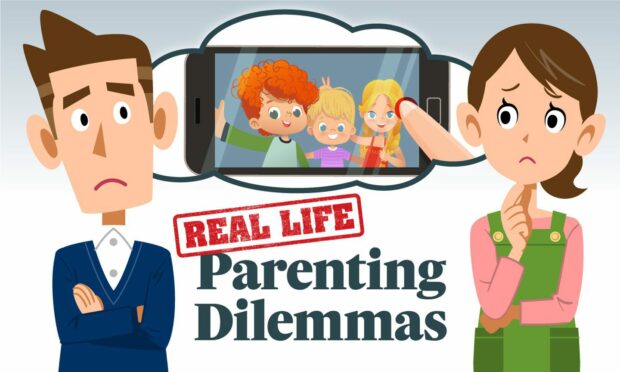













Conversation