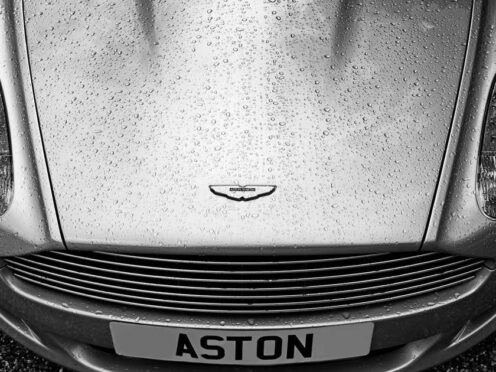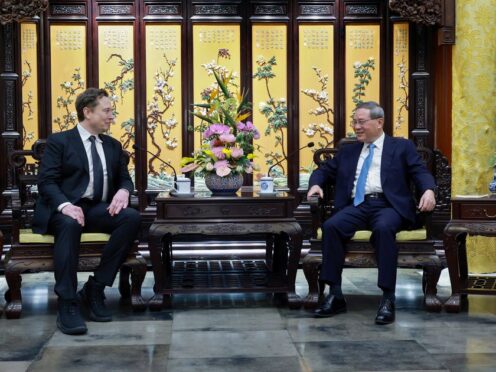Electric cars continue to receive some criticism for their real-world mileage ranges often considerably less than their claimed predictions.
A recent study by What Car? found some EVs had a shortfall in the range of up to 30% compared to their claimed predictions.
However, if you want to get more out of an EV from each charge, there are some steps you can take to really boost the range and maximise your miles.
Cut your speed back
Just like in a petrol or diesel car, if you want to get more miles from your ‘tank’, cut back your speed. Some ranges can tumble at motorway speeds, especially for a longer period of time.
Electric cars are generally far more efficient at between 50mph and 60mph than they are at 70mph. While it might seem like slow progress is being made, it can often be quicker this way than going faster and having to charge more frequently. You should always drive at a safe speed, however, and never do well below the national limit as this can be dangerous.
Utilise regenerative braking
All EVs on the market feature regenerative braking, where the electric motor can be used as a generator to send energy back to the battery when you lift off the accelerator or brake. Many models let you adjust or control the level of ‘regen’, some even going as far as having one-pedal driving, where the regenerative braking is strong enough that it can bring the car to a stop.
Regenerative braking is an easy win to help add charge to your battery, without needing to make any compromises. It also saves having to use the regular brakes, meaning they won’t need changing as often.
Turn off the heater and air-con
Some EVs are particularly badly impacted by having the air-conditioning or heating on, so, where possible, switch off, as well as any other ancillary features that aren’t needed.
If you do want some ventilation, most EVs offer an ‘Eco’ setting for climate control that requires less energy but won’t cool down the cabin as quickly. Meanwhile, if you want to warm up, plenty of new EVs feature heated seats, which are a less energy-intensive way than having to heat the whole interior.
Choose a more efficient route
When owning an EV, especially if you do any longer trips, you quickly become accustomed to route planning. Particularly when it comes to charging, you’ll likely have worked out where you want to stop and plug in, and calculated the amount of extra time that might need to factor into trips.
You should take a similarly thoughtful approach when it comes to planning a more efficient route. Spending more time on motorways and dual-carriageways will drain the range faster, for example. Thankfully many navigation services, including popular Google Maps, provide several route suggestions and even highlight those that use the least energy – ideal if you’re in an electric car.
Pre-warm or cool your car
If you’re able to have your car plugged in at home, preconditioning will become your new best friend. This is where, via a smartphone app for your car, you are able to heat or cool the interior to get it to the right temperature before you even get to it. It’s especially useful on a particularly hot or cold day.
But using preconditioning will also benefit your car’s range: if you programme the car to cool or heat while it’s still plugged in, it will preserve the battery’s power for driving, and therefore extend the range.
Correct charging
When it comes to charging, it’s worth being mindful of the correct methods that can help prolong your car’s battery size, and it’s especially important if you’re running an older EV or looking to keep an electric car for many years.
Many manufacturers recommend only charging an EV to 80% capacity, where possible. This is because the last 20% of charge is particularly energy-intensive as it requires the battery cells to have to reach higher temperatures. Over time, and with constant 100% charges, it could degrade the battery and its ability to hold the range, which can knock several miles off the range.
Pick your EV carefully
This point won’t help if you’ve already bought an EV, but if you’re in the process, it’s worth being mindful of choosing the right EV for you. If you’re doing a lot of motorway runs and racking up high mileage, a small EV (such as a Mini Electric, for example), will not be a sensible choice, as, despite your best efforts, you’ll struggle to get a long range from it.
You should also be mindful of alloy wheel sizes. Many electric car owners tend to choose the smaller alloy wheel option (if available), as this can add up to around 20 miles of range compared to the largest rims.
You should also look out for an EV fitted with a heat pump and consider optioning one if it’s not fitted as standard. A heat pump takes excess heat from the battery and electrical systems, plus warm outside air, and compresses it, which then raises the temperature and can then be used to heat the cabin. It’s a much less energy-intensive process than a traditional heater.