Are QR codes to go the toilet the thin end of the wedge in schools?
Aberdeenshire Council said this is to “keep track of pupils”.
Isn’t that the teacher’s job?
And is there a reason why technology is creeping ever more deeply into schools?
Of course, technology is great when it works. Or if it offers a far easier way of doing something.
But as I found out recently, when technology is used in schools it tends to overcomplicate things, confuse pupils, and drag already busy parents into matters. All for no visible improvement.
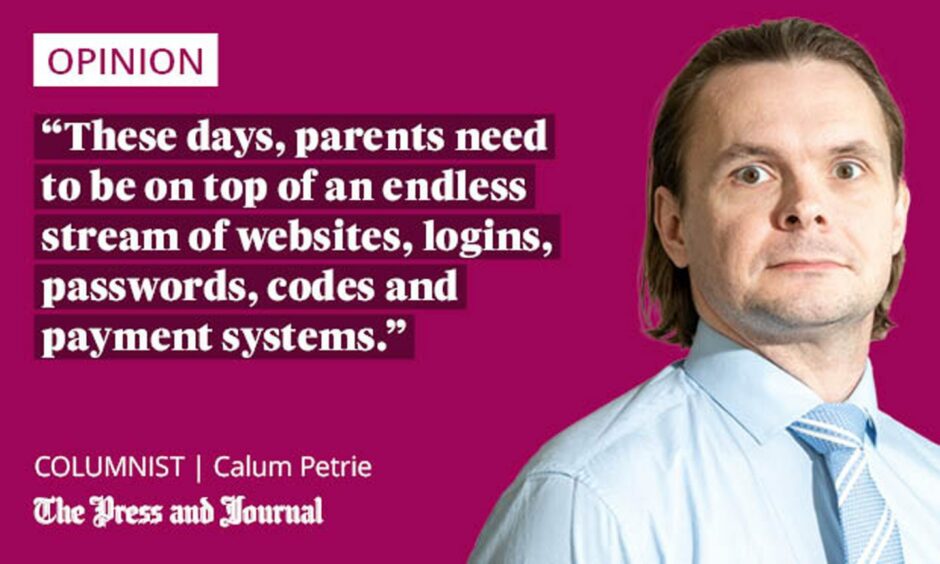
My oldest started secondary school in Aberdeen in August.
Parents with children who have made the transition in recent years will understand my bewilderment at the grip technology now has on schools, pupils and parents alike.
Here’s what I learned during the first week from my child’s experience.
School lunches: No such thing as a simple transaction in 2023
In order to get school lunches, pupils punch in a pin code, which takes the cost of their meal off their ‘ParentPay’ account balance, which parents have to keep topped up online.
It’s a long way from simply handing over cash and getting food in return. But it sounds simple enough, right?
Not for the handful of parents who were phoned at work on the first day of term to inform them their kids couldn’t access their funds. And therefore would have to go without food on their first day of secondary school.
Some parents were unaware of the system, while others had loaded money on to their child’s account but for whatever reason, the technology didn’t work at the till.
Still others were charged the wrong amount for lunch items. After two days, one pupil’s balance went down to £4.55 from £60.
Unfortunately my son was one of those to be caught out. But I had made sure he had £10 in his wallet, so if there were any problems he’d still be able to get some lunch.
I mean, the school had food. He had money. Surely they could sort it out?
No such thing as a simple transaction in 2023, sadly. The school proudly informed me it was now ‘cashless’.
He had to be given a rice cake from the school office to tide him over. He wasn’t the only one.
Welcome to the big school.
My daughter’s primary school has a similar lunch payment system, though a different ‘topping up’ website.
For some reason, the amount I load onto her account doesn’t go down each day after she gets her lunch, so I’ve no way of knowing when she’s run out of money.
Google Classroom and apps replacing the letter home
So much for lunchtime. But it’s technology in the classroom which is arguably the biggest change since my own schooldays.
After his first day, my son said he hadn’t been able to log into Google Classroom because he had run out of mobile data.
I asked why he was having to use his own mobile data – surely the school has its own wifi?
Also, I thought kids weren’t supposed to have mobile phones in class? Which is it?
He said they’d simply been told to log on using their own devices. I made him check with his friends and they all said the same thing – they used their own mobile data.
So having just about worked out the payments system for his school lunches, I made sure he had data on his phone.
The next day, he texted me at work to say that he needed a password to log on to his French work, and another for maths. They would come to me, apparently.
I got the code for his French work, but the one for maths still hasn’t arrived.
And then there’s the ‘Xpressions’ app, which has replaced the good old letter home.
All communication from school to parents, from unimportant to positively vital, goes to this app. Not having a smartphone simply isn’t an option now if you’re a parent.
Several parents among my son’s intake – including myself – found themselves locked out of Xpressions when the schools went back. Something to do with the secondary school being in a different council area than their primary school.
Steep learning curve for parents
It used to be that the step up to secondary school involved a steep learning curve for pupils. Now that goes for their parents too.
You’d think with all the new stuff for parents to learn, the school would offer clear guidance. Or failing that, that they would respond to questions over email.
No, the parents have had to get together and set up a WhatsApp group where we can ask each other for help, and generally have a bit of a moan.
Technology is supposed to simplify the complicated. But as often as not, it complicates the simple.
What it also does, is put an added pressure on parents.
When I was at school, I had jotters, pencils and books in my bag, and my mum gave me a couple of quid for lunch as I went out the door.
These days, parents need to be on top of an endless stream of websites, logins, passwords, codes and payment systems. Daily.
Calum Petrie is a father-of-three and writes features about schools, education, and family matters.













Conversation