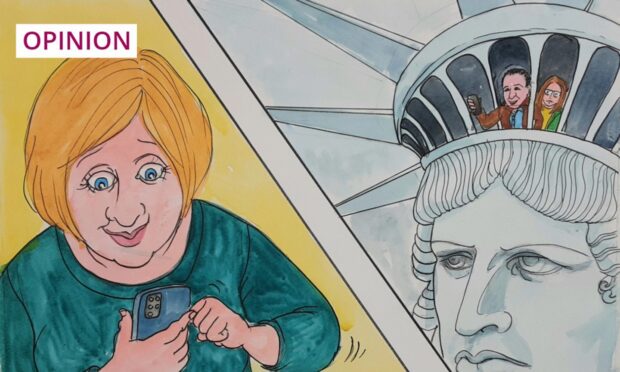Wherever you have been this summer, you will have noticed a strange phenomenon: teenagers, outside, walking around, in daylight hours.
Whatever you personally think of the Pokémon phenomenon, you have to admit that it has done the almost impossible: encouraging teens to rise from their bedrooms and voluntarily leave the house in daylight hours during the summer holidays.
Watching groups of young teens in Duthie Park fighting invisible battles with cartoon characters, one thing also struck me. Almost every teen has a mobile phone with access to the internet. A few years ago, discussions of teens’ access to the internet focused on how parents could monitor and control their children online.
Should you install some kind of net-nanny device to your home computer to limit access to the Web? How many hours of ‘screen time’ should you allow your teens? Should they have a computer in their bedroom?
Since the advent of internet-enabled mobile phones the ways in which teens go online have changed completely. Rules about computers in bedrooms, limitations on access and ‘screen time’ are much harder to enforce. Parents need to adapt to keep up.
The average age that a child is given a smartphone is dropping in the UK, with over 65% of 8-11 year-olds owning one. However, a BBC poll in 2014 found that only 40% of parents had set up any parental controls or filters on their children’s smartphones.
There are many reasons why such young children are being given such advanced technology, but one important motivation for parents is the ‘digital leash’ – you can communicate with your child wherever you or they are.
You can even add an app that allows you trace their every movement (hint: best removed when they go to university unless you want to spend a lot of time worrying).
To be eligible to sign up to Facebook you have to be 13 years old. But it is not as if Facebook asks a new user to prove their stated age by uploading a driving licence or passport details. A 2014 study found that 18% of 9 to 10 year-olds and 25% of 11 to 13 year-olds had a Facebook account.
Facebook imposes privacy settings to limit the reach of Facebook posts for all 13 to 17 year-old users. But if you have already lied about your age to gain access, would you tell Facebook you were a young teen? The average number of friends a Facebook user has is apparently 384.
A quick calculation will tell you that this means the average number of ‘friends of friends’ which your teen’s Facebook postings could reach is a whopping 147,456. That is a lot of strangers with whom to share personal information and photographs.
A few years ago I worked on a project with Shed Media Scotland and MTV asking teens about their activities online. When we asked our survey respondents how they decided who to ‘friend’ online we found that a quarter of boys were happy to add the friends of their friends – in other words people they may never have met – and 15% of boys and 11% of girls were happy to add ‘anyone if they ask’.
Some respondents were eager to assure me that they were very careful. One girl said, ‘If someone wants to friend me on Facebook I check to see if they have lots of photos. If they do, then they are obviously real and I say yes’.
The naivety of such an approach is worrying. The 2014 UK Children Go Online project found that 45% of online teens have given out personal information to someone they have met online and 8% have met up in the real world with some they first met online.
Teens can feel pressured to be always ‘on’, always available to friends or family, ready to exchange texts, snapchats and instant messages. This can be stressful. New messaging services such as WhatsApp facilitate group messaging, which offers new ways of interacting with your peers but also new possibilities for inclusion and exclusion.
Unlike face-to-face bullying, Cyberspace makes it possible for bullying to occur 24 hours a day, seven days a week, in the privacy of your child’s bedroom. It is estimated that one in five schoolchildren have been subjected to some kind of cyberbullying through either computers or mobile phones.
Because the bullies are not actually present they cannot see the effect of their words on the victim. What one group perceives as a ‘bit of fun’ and teasing can cause real damage.
It is for these reasons that it is vitally important for parents to talk to their children and teenagers about their activities online and why it is important that parents learn more about the different social-networking sites available.
In my opinion, if your child is on Facebook or Instagram or using SnapChat or WhatsApp then you ought to be too. How will you know what sort of challenges face them online if you are not there as well? How can you offer guidance and advice if you don’t even know what they are talking about?
I will be talking more about teens online at TechFest’s Activities Weekend this Saturday at the Gordon Barracks. If you would like to hear more please come along.
More details about all Techfest events are available here:
http://www.techfestsetpoint.org.uk/tis/docs/TechFest%20programme%202016%20low.pdf